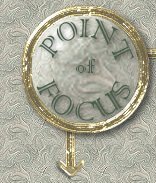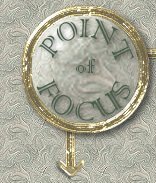|
To change your monitor
resolution: Click on start (leftmost item of your task bar), go to settings,
control panel, display. Once at display click on the tab marked settings.
Set the slide rule to the setting 800x600 then click apply. Depending on your
computer's configuration; A window will pop up asking if you want to retain
the settings, click yes or you may have to reboot for this parameter to take
effect. That's all there is to it.
|